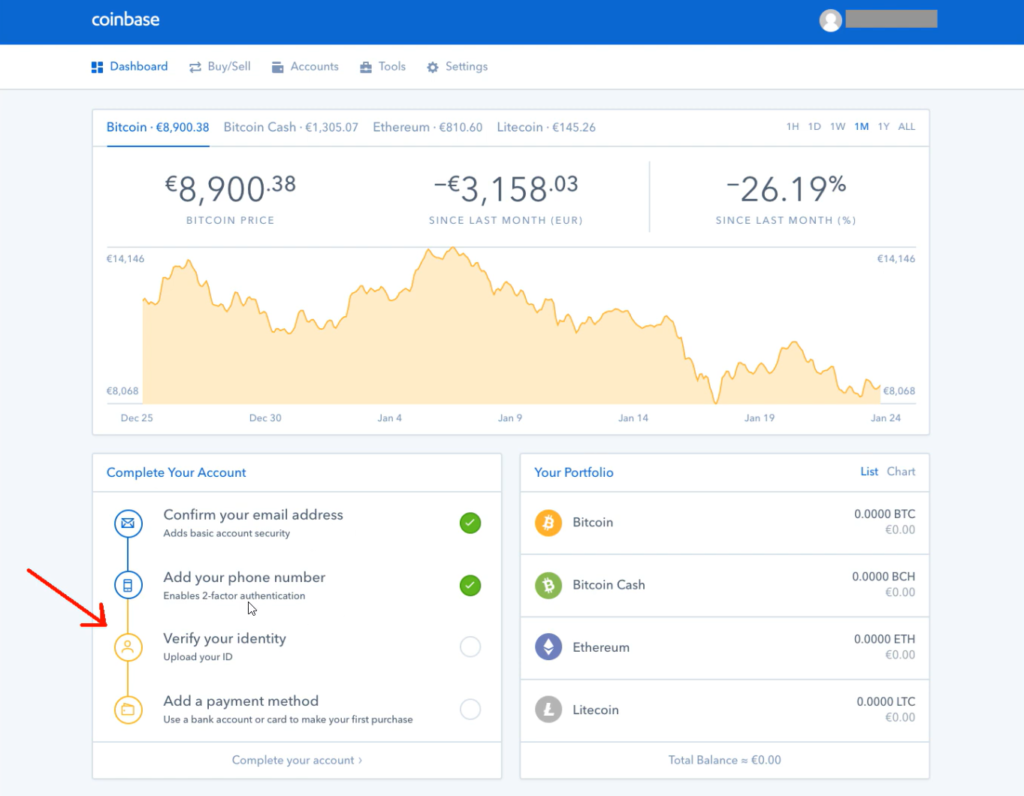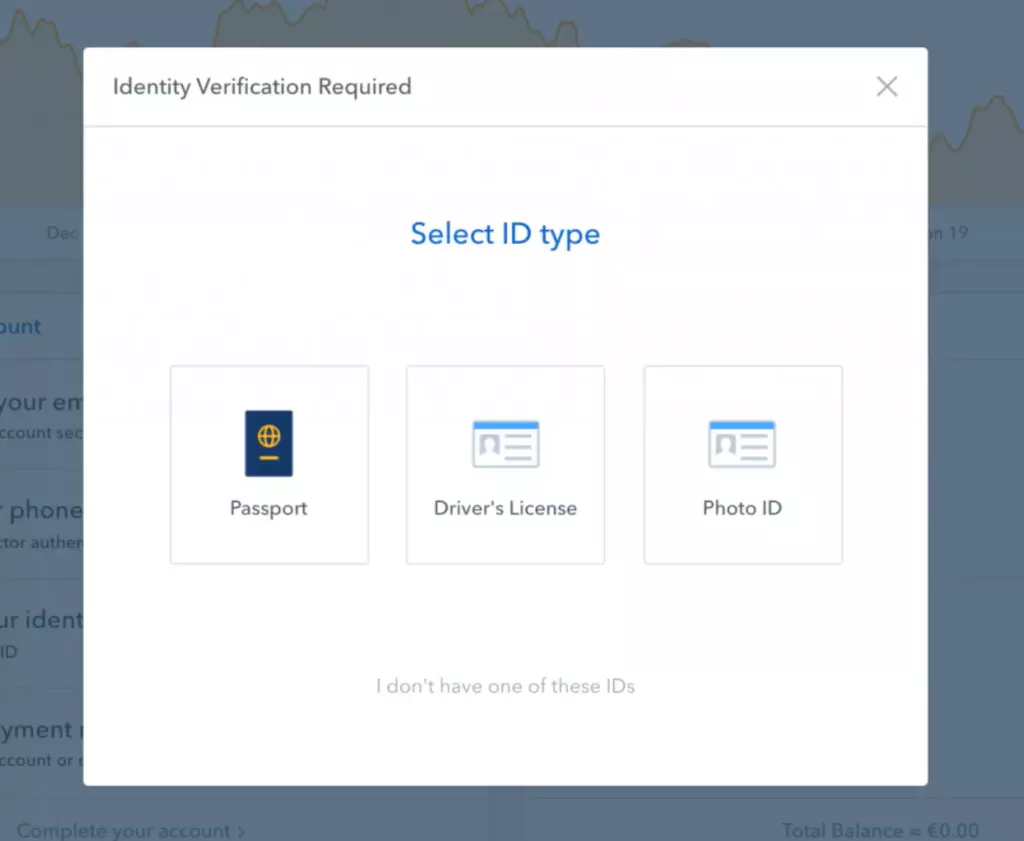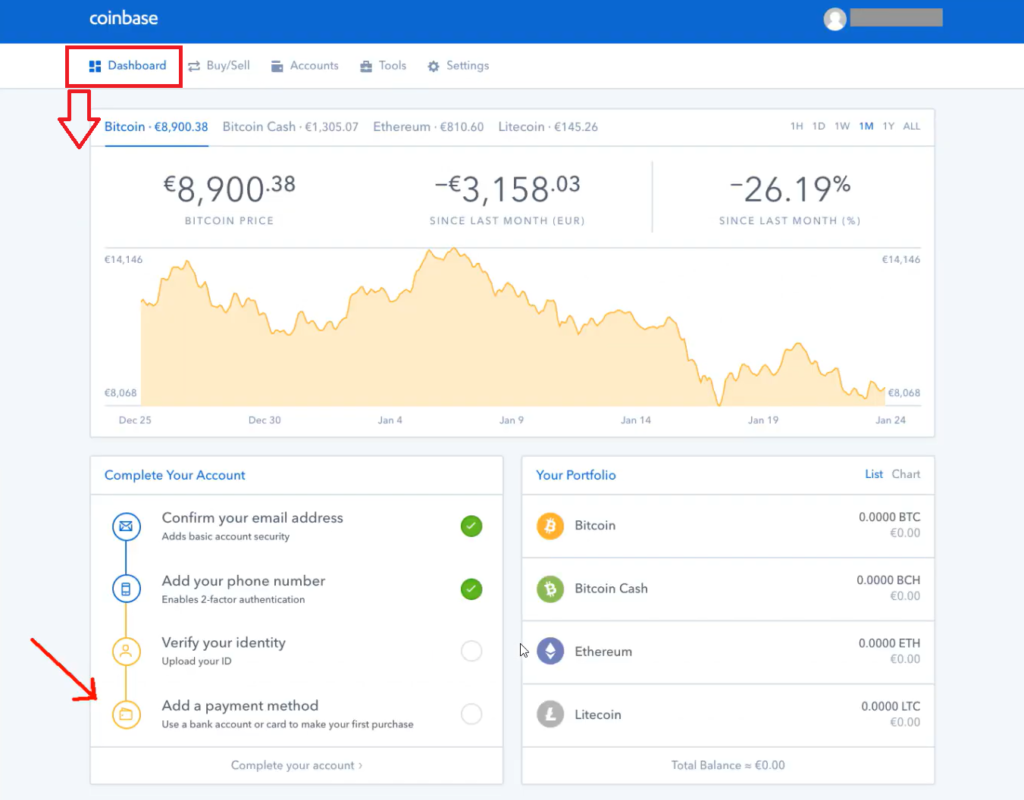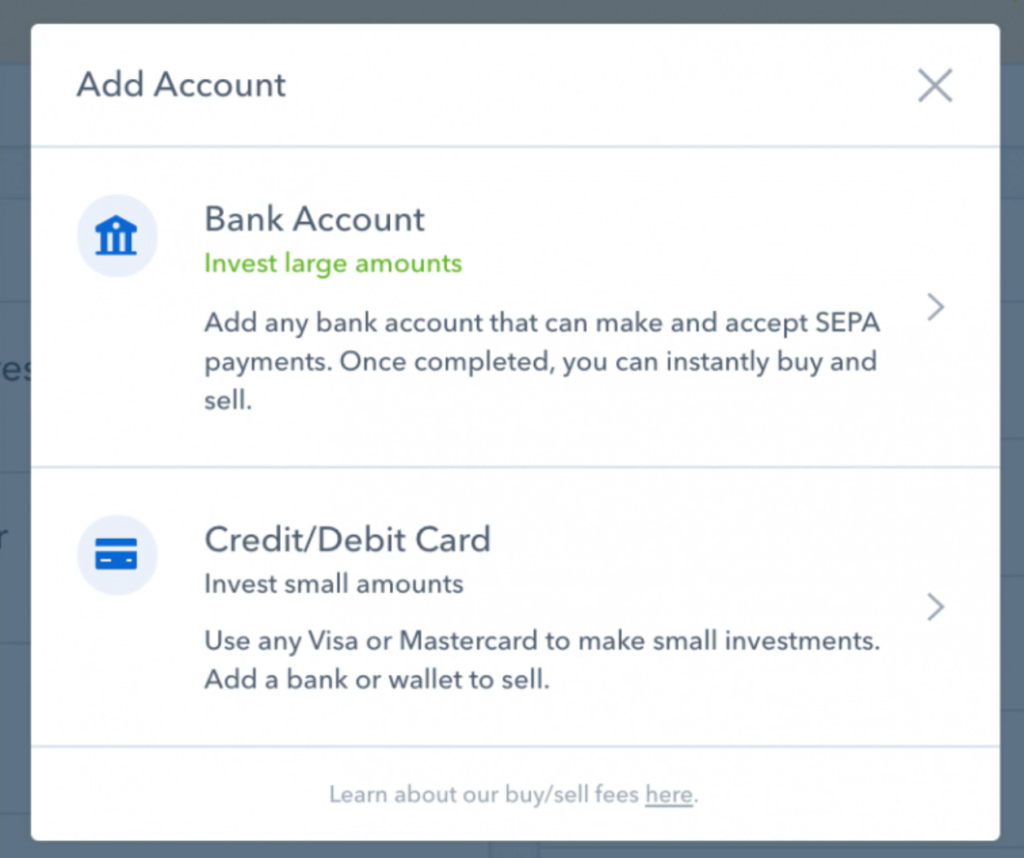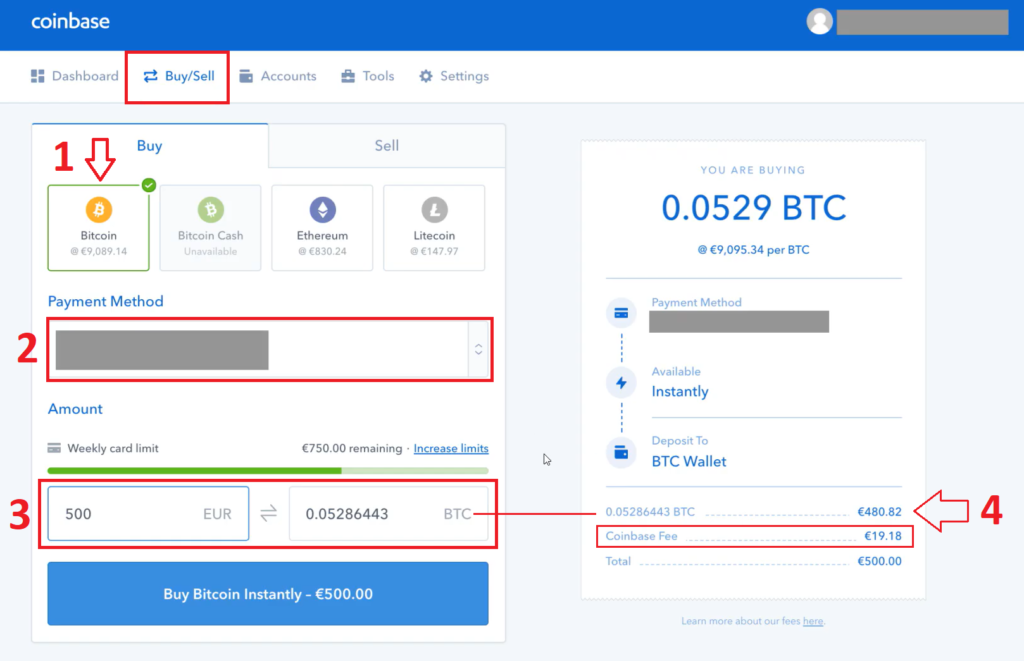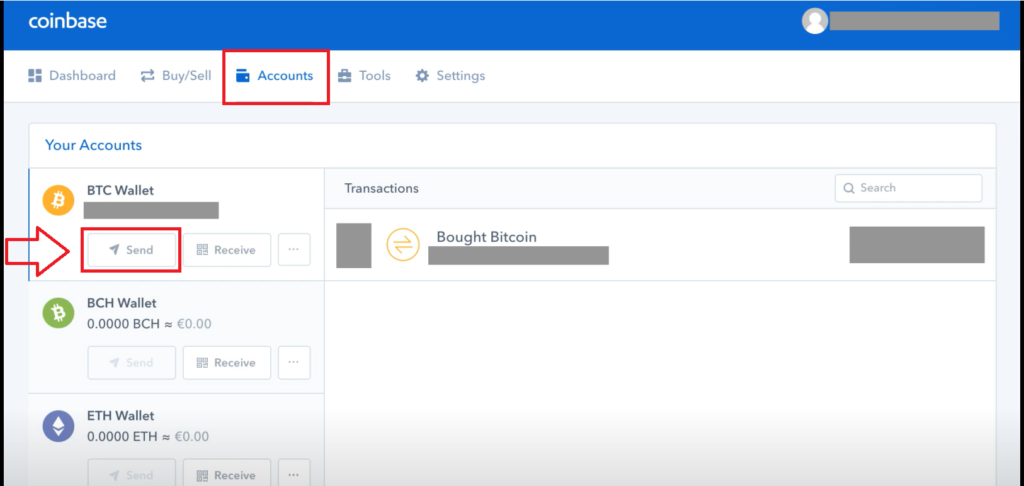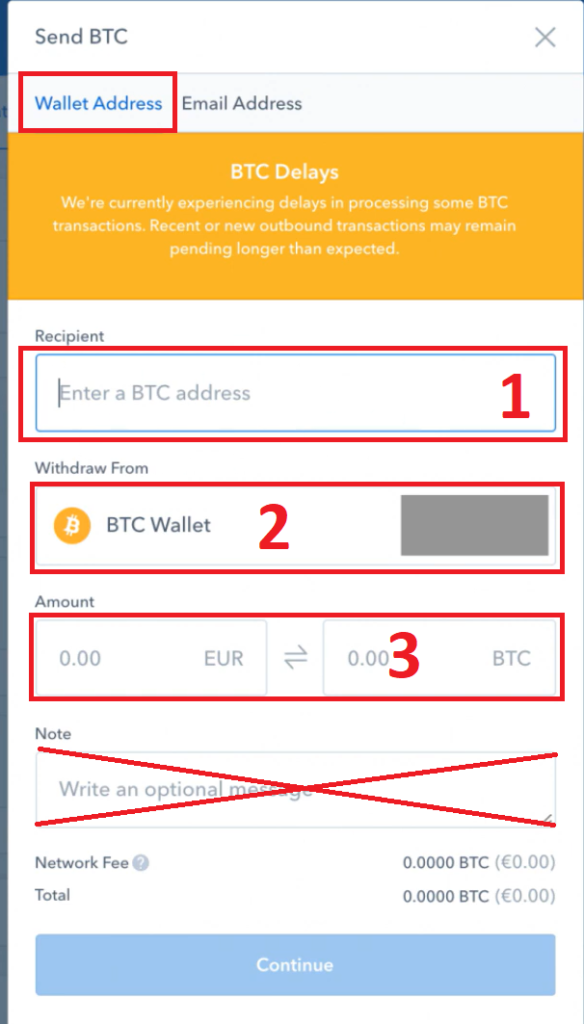In our blog we post guides on how to setup your IPTV on different devices and apps.
If you don’t find the answer here or in the blog to your question you can always get help from our experienced support team.
- Nonstop is a big team of IPTV Veterans who merged and created Nonstop IPTV which is based in USA.
- You can’t compare us to other servers like GEN, Rapid and others that use EU servers.
- When using us you won’t experience lag/buffering since we only use top quality US-servers.
- Our main focus is on north & south american channels but we also include channels from the rest of the world.
1 – Go to https://buy.chainbits.com
Paste the BTC amount and then the Bitcoin address found above.
Then click on CONTINUE
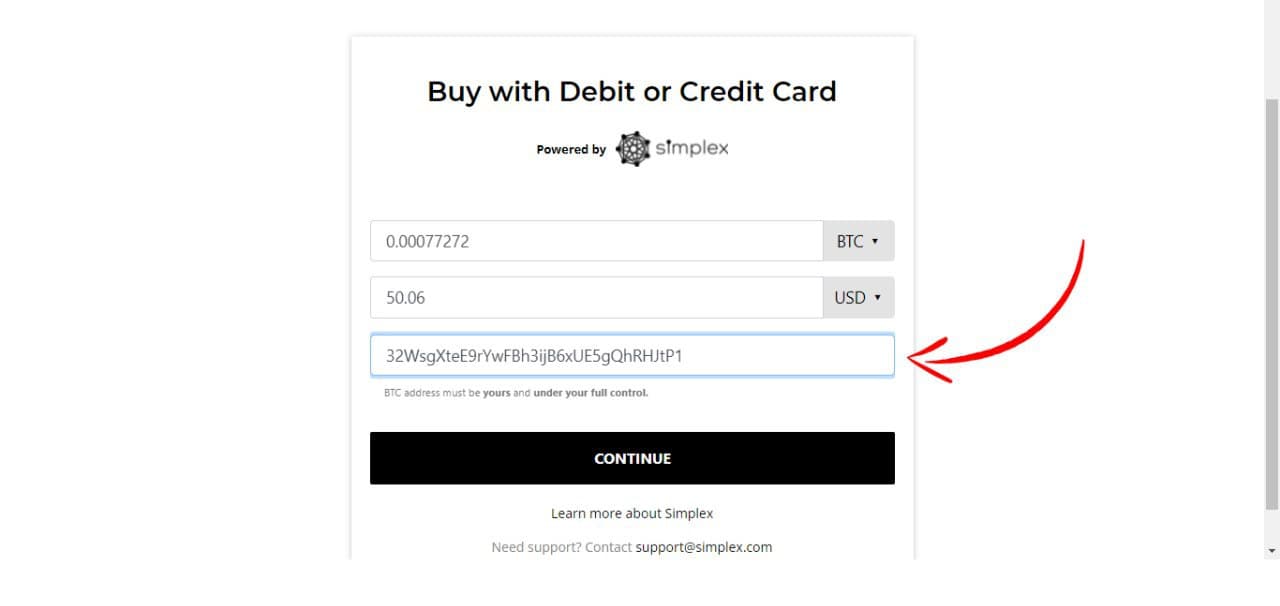
2 – Choose the form of payment.
Then click on CONTINUE
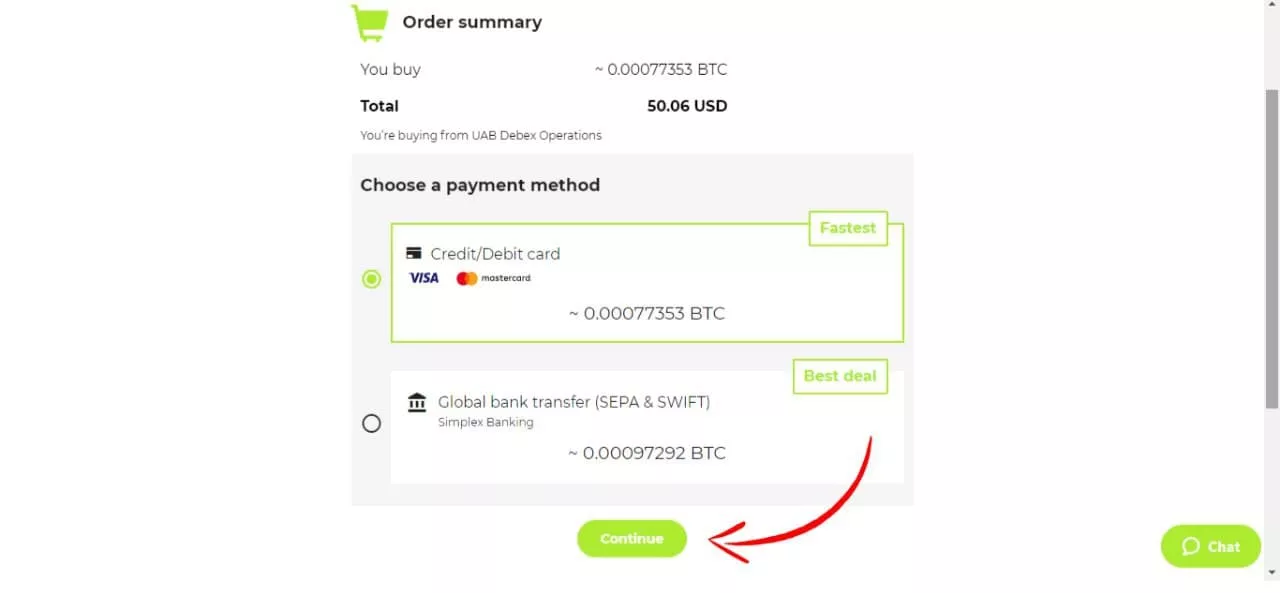
3 – Place your card details
Then click on Next
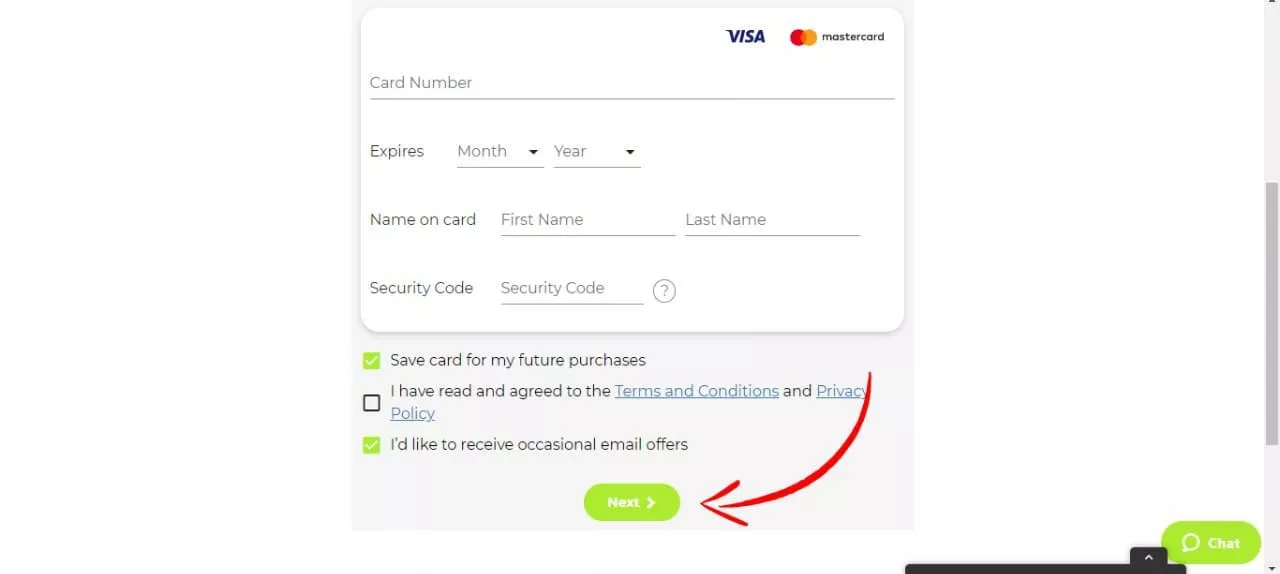
4 – Enter your personal details for payment
Then click on PAY NOW
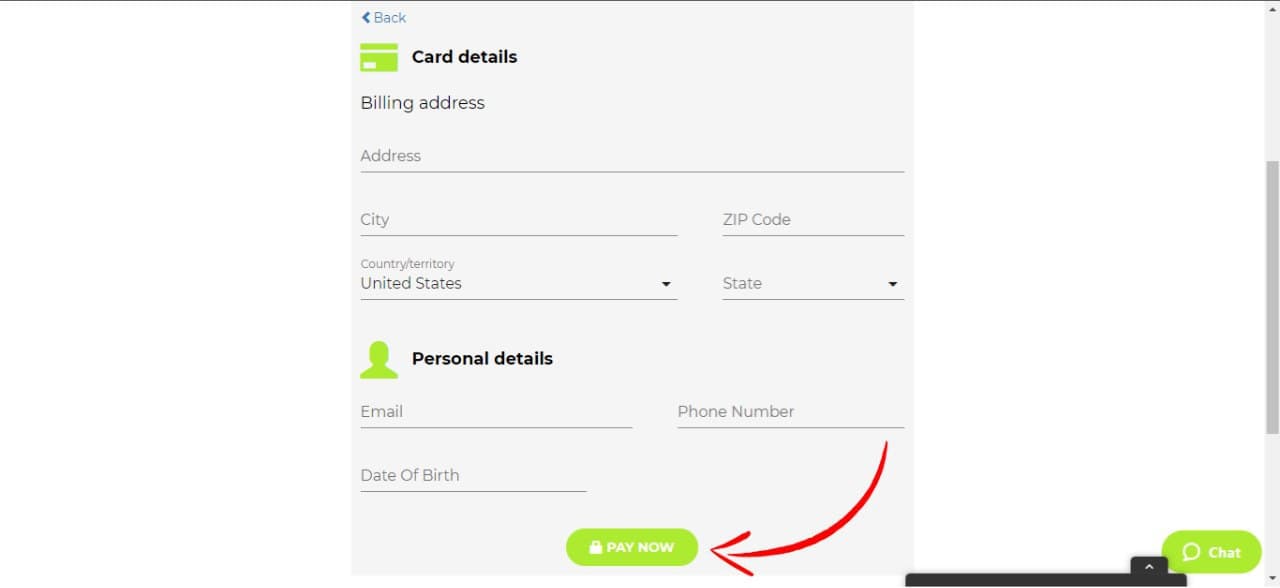
5 – Enter the code that arrived in your email.
Then click on CONTINUE
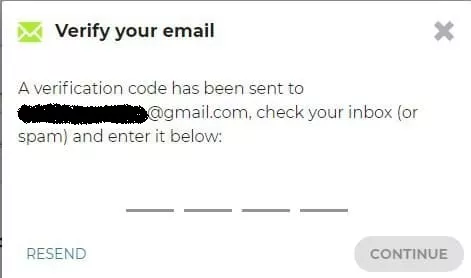
6 – Confirm the rest of the terms by clicking on I agree
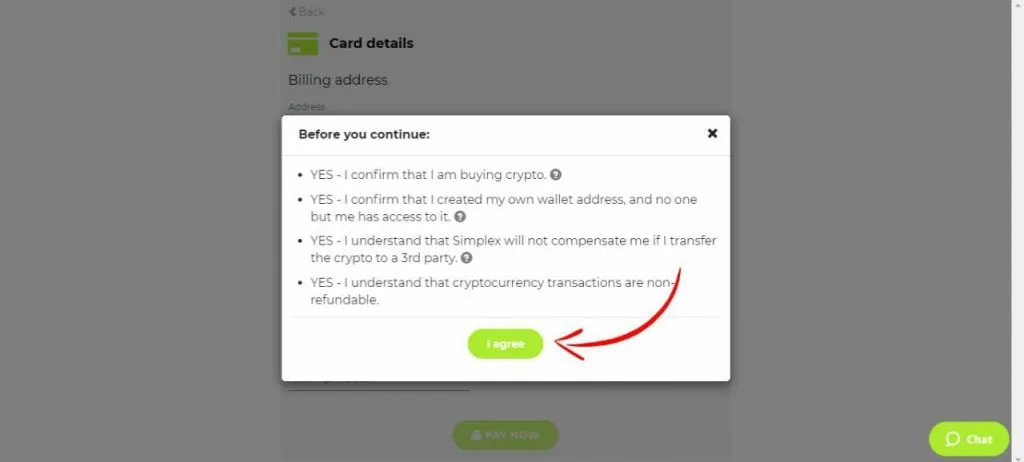
After these steps it takes between 20 min – 1 hour before we receive your payment. Sometimes faster and sometimes slower.
- Yes.
Coinbase accept both VISA and MasterCard.
For your and our privacy we prefer cryptocurrencies as payment.
We also have a secure card payment option but that comes with a additional fee.
- Refunds is not possible. You should always ask for a trial or start with 1 month subscription to see if everything works well with your setup at home. If you by mistake bought VOD Club when you wanted IPTV or vice versa you we can help you to change it to what you want.
Yes. Our IPTV works all around the world. All you need is an internet connection.
- We recommend using a android box like Nvidia Shield Pro together with the app Tivimate for the absolute best experience.Formulers boxes that comes with the app MYTVOnline2 is also a great option.If you have a Samsung/LG we don’t recommend using built in iptv-apps since they often perform bad. Use a box in that case.Sony/Philips running android with google play store gives you the option to download Tivimate and that combination often runs well.If you have an AppleTV we suggest using the apps iPlayTV or IPTVX.
- We support all kind of devices such as TVIP, Formuler, Android Boxes, iOS/Andorid phones, Enigma, DreamBox, Vu+, PC, VLC, Kodi/XBMC, Smart TV.
- No, you will connect to our servers via the Internet so you don’t need dish and satellite equipment.
- Our IPTV streams use the latest H264 technology, offering the best compression and quality. The IPTV stream sizes are roughly around 8 Mbit. However when changing channels the H264 protocol may bounce higher slightly to begin showing the picture, this is why a 16 Mbit minimum internet connection speed is required, 30 Mbit for HD channels.
FHD and 4K channels require even more bandwith.
- We always recommend that you connect your device with a network cable (ethernet).
- First, check your internet connection or router and restart it, and check the device’s settings where you use your IPTV subscription. If you still have issues, it seems that your ISP is blocking the IPTV traffic.
Test on your phone on both 3G/4G/5G and then on wifi. If it works on your phone when not connected to wifi you know where the problem is.
Test with other ISP connection. You shouldn’t get any issues after doing this.
DNS servers play a major role in IPTV streaming. While there are no mandatory tasks to improve internet speeds, we can make many smaller tweaks and improvements. These improvements work together to increase our overall internet speed and the
Before you change to any DNS addresses, make sure you write down your current DNS address so you can keep these numbers in case you need to get back to your original settings.
If your original settings were set to “Automatic”, just change your DNS settings back to “Automatic”. This applies to all the devices mentioned in this article.
DNS Adresses:
Cloudflare DNS: 1.1.1.1 or 1.0.0.1
Google DNS: 8.8.8.8 or 8.8.4.4
Open DNS: 208.67.222.222 or 208.67.220.220
DNS Watch: 82.200.69.80 or 84.200.70.40
Restart and enjoy!